How to do academic research using Google Scholar
There are various methods of doing academic research, and each person will have their own preferred method. Below I will take you through the steps of only one method. Do this on a computer NOT a mobile phone. Your university database may work on mobiles, but some of the other sites you will be using are NOT optimized for cellphones and smartphones.
- Begin by navigating to Google. If you are signed in to any of your Google accounts you will see a black navigation bar across the top of the page.
- Click on “More”, and then from the dropdown list select “Even more”
- The page that then loads will list various Google products, as shown below.
- Select “Scholar”.
- Alternatively you can just do a standard Google search for “Google scholar”.
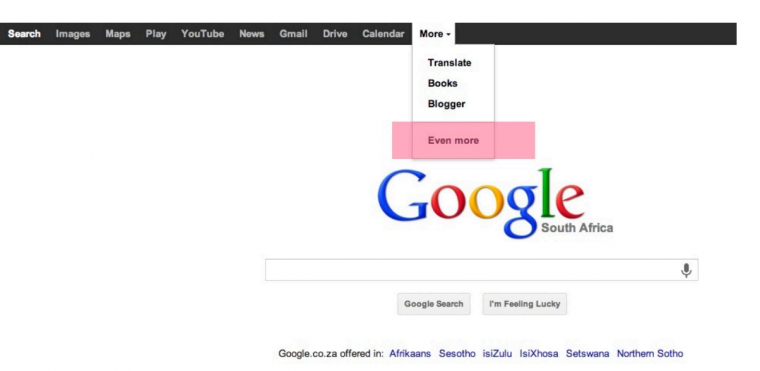
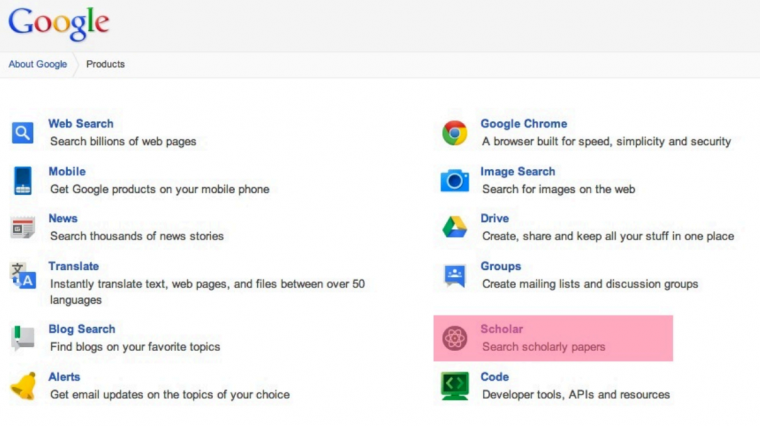
- On the page that loads next, and before typing in any search terms, BOOKMARK the page. This will make it easier to get to in future.
- You can then type in your search query/terms.
- As with any Google search, play around with the terms and queries to broaden or narrow the results.
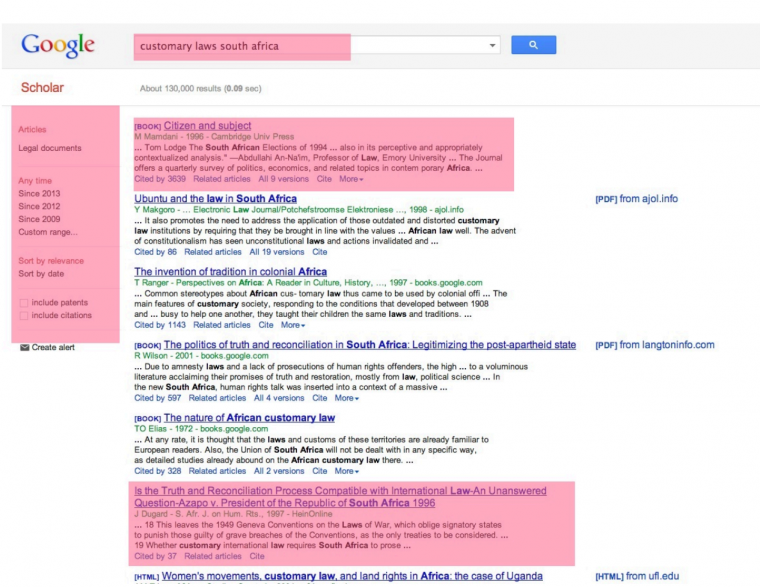
- The above page is what will load in response to your search (obviously the results will be different, based on your query).
- I have highlighted four different sections of the page, with the very top highlight showing the specific search query I used in this example.
- The highlight on the left allows you to narrow your results down even further
according to year of publication. I don’t use this often, but it can be useful if you are specifically looking for very recent publications, etc. You can then also sort the results by relevance (the default) or date, and finally “include patents” and “include citations” are selected by default. I always deselect them. - The two results I have highlighted show two different kinds of documents. The first result has the words [BOOK] next to the title. This shows that the result is for a book (naturally), and I usually only turn to these results as a last resort (see detailed explanation at the end of this guide).
- The second result is what you would generally be looking for. There is no [BOOK] next to the title and, additionally, the words [HTML] don’t appear on the very right hand side (as seen in the very last result). There is usually nothing wrong with [HTML] results, but again I only turn to them if absolutely necessary.
- The next image below shows the result of selecting the second highlighted block of text.
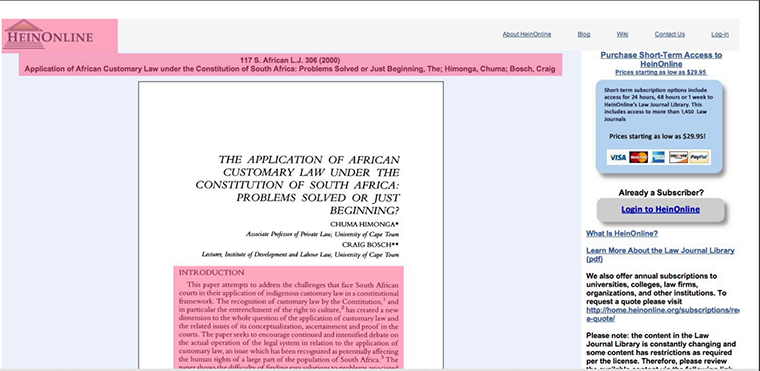
- This is an academic paper or article that has been peer reviewed and published in an academic journal, or other publication relevant to the subject of the paper. Peer reviewed means -Peer review is the evaluation of work by one or more people of similar competence to the producers of the work (peers). It constitutes a form of self-regulation by qualified
members of a profession within the relevant field. Peer review methods are employed to maintain standards of quality, improve performance, and provide credibility. In academia peer review is often used to determine an academic paper’s suitability for publication. - HeinOnline is the name of the specific repository or database where you can find this specific paper. There are many different repositories and databases for academic papers,so it is important for you to note which one hosts the document you are interested in. This page DOES NOT give you full access to the document, it only shows you the Introduction/Abstract, which will give you a better idea if this article contains information that will help you.
- Each repository and database has a different method of showing the first page, and obviously the layout varies considerably. What you are looking for each time is THE NAME of the repository or database, and THE TITLE AND/OR AUTHORS of the paper.
If you cannot directly download the pdf format or read the article via the html format directly from the google scholar search, then you will have to access the database via your institutions online database – which all vary, so showing you how I use my own one would not be of too much assistance.
